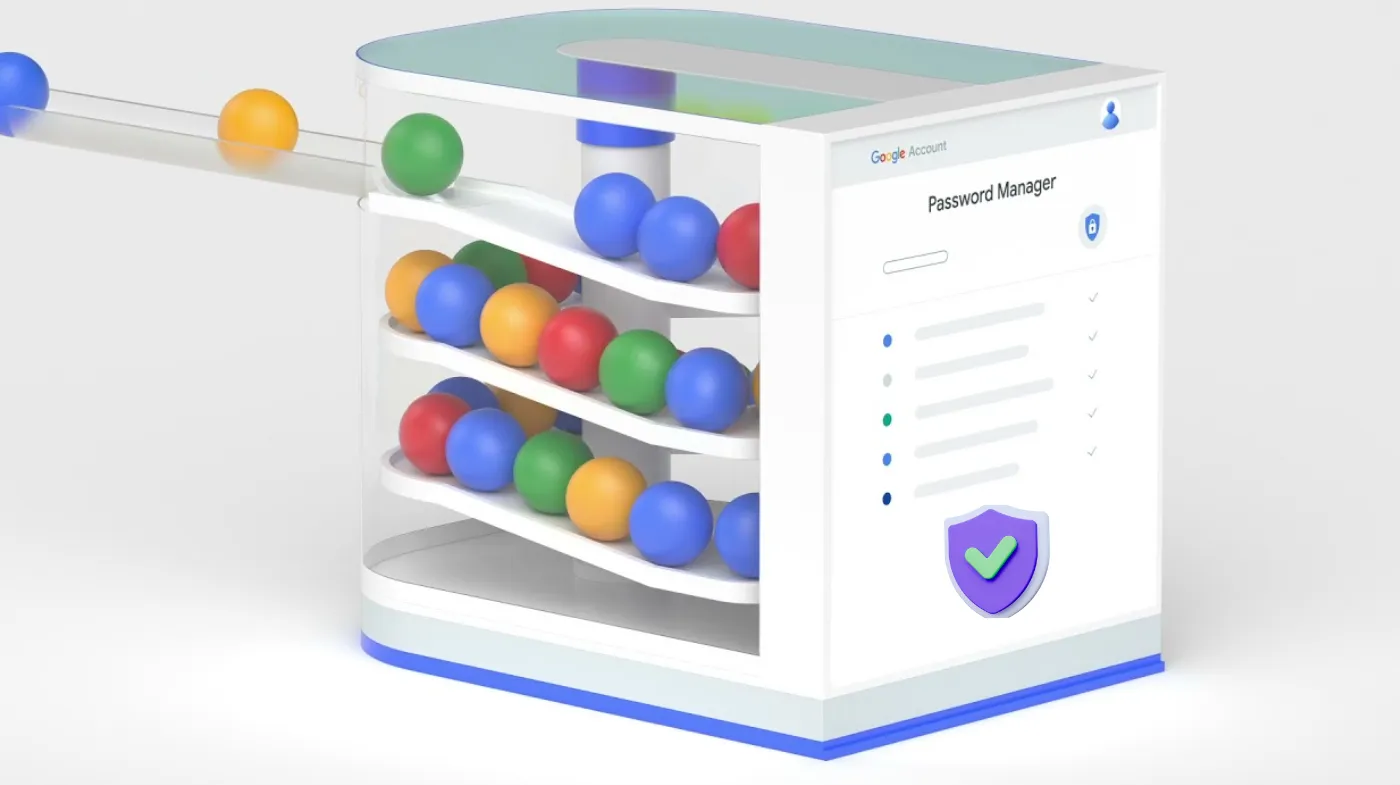
Protecting your online accounts is more critical than ever, and a password manager is your first line of defense. But simply using one isn’t enough. To truly safeguard your sensitive data, you need to ensure your password manager is locked down with the highest level of security.
From choosing the most secure password manager to using a strong password generator and enabling two-factor authentication (2FA), every detail counts. Whether you’re using Google Password Manager, Password on iPhone, or another platform, following smart practices can make all the difference.
Think of your password manager as the vault of your digital life, don’t leave the keys under the mat. Today we’ll explore the best things to check for using Password Managers to ensure your credentials stay protected, no matter where you are or what device you use.
Things to Check to Ensure Your Password Manager is Secure
To guarantee your password manager is secure, start by:
Choose a Reputable Password Manager
When selecting a password manager, evaluate its security features to guarantee your sensitive data remains protected. Start by researching and comparing different options.
Look for a password manager that utilizes zero-knowledge architecture, making sure that even the company can’t access your stored data. Highly rated tools like Strong Password Generator, and Google Password Manager can meet your needs, especially for cross-device compatibility.
Pro Tip: Always check reviews and security audits. A strong track record in the industry can indicate reliability and trustworthiness. Confirm the password manager you choose not only offers robust security measures but also aligns with your specific requirements for ease of use and accessibility.
Master Password Security
Since your master password serves as the gateway to your entire password vault, ensuring its security is paramount. Start by creating a strong master password through a reliable password generator. This password should be a long, unique passphrase that incorporates alphanumeric characters, symbols, and uppercase letters.
Avoid reusing this master password across different platforms; doing so increases the risk of exposure. Remember, if someone gains access to your master password, they can access everything stored within your vault. Prioritize its complexity and uniqueness as part of your overall password management strategy.
Enable Two-Factor Authentication (2FA)
A strong master password is a crucial first step in securing your password manager, but it’s not enough on its own. Enabling two-factor authentication (2FA) adds an essential layer of protection that fortifies your security.
Always choose a password manager that supports 2FA; this feature is important for safeguarding your sensitive information. After setting up your password manager, enable 2FA immediately. You can typically do this through authenticator apps, SMS codes, or hardware tokens.
Some platforms even offer built-in options that support 2FA by default, enhancing your security without additional steps. By implementing 2FA, you greatly decrease the risk of unauthorized access, ensuring your information remains secure.
Keep Software and Devices Updated
Keeping your software and devices updated is essential for maintaining the security of your password manager. Security vulnerabilities are frequently patched through updates, making it vital not to skip them.
Regularly updating your device’s operating system whether you’re using Android or managing passwords on iPhone ensures you benefit from the latest security enhancements. Additionally, keeping your web browser and password manager up to date can help protect you against emerging threats that may exploit outdated software.
By prioritizing these updates, you fortify your defenses against potential breaches, ensuring your sensitive information remains secure. Make it a habit to check for updates regularly, as this simple action can greatly reduce your risk of falling victim to cyberattacks.
Regular Review and Maintenance
Regularly reviewing and maintaining your password manager is key to ensuring its ongoing security. Start by examining your saved credentials; delete any outdated or unused accounts to minimize risk. This not only declutters your vault but also reduces potential vulnerabilities.
Utilize built-in security tools to identify weak, reused, or compromised passwords that could jeopardize your accounts. Features like breach alerts can notify you of any potential security threats, ensuring you stay proactive.
Additionally, check if your password manager offers a security dashboard that provides an overview of your password health. By consistently engaging in these practices, you can enhance the security of your password manager and protect your sensitive information effectively.
How do I create a strong master password?

Start by using a reliable password generator to create a random combination of characters, or craft a long passphrase that incorporates uppercase letters, numbers, and symbols. Aim for at least 12-16 characters to enhance complexity.
Avoid common words or easily guessable information, like birthdays or names. Once you’ve established this password, never reuse it for other accounts, as this compromises its security. Instead, reserve it exclusively for your password manager.
By following these guidelines, you’ll greatly reduce the risk of unauthorized access, ensuring that your sensitive information remains protected. A strong master password is your first line of defense in safeguarding your digital life.
Is Google Password Manager safe to use?
Using a strong master password is vital for any password manager, including Google Password Manager. For most users, Google’s offering is safe, particularly if you enable two-factor authentication (2FA) and guarantee your device remains secure.
However, note that Google Password Manager may not have some advanced features that standalone password managers offer, such as password health checks or secure password sharing. While it’s generally safe, assess your needs and consider whether those additional features are vital for your security strategy.
How often should I review my saved passwords?
While you might not think about it often, reviewing your saved passwords every few months is essential for maintaining your online security. Regular audits help you identify reused or weak passwords that could jeopardize your accounts. If you spot any, it’s important to update them immediately.
Using a strong password generator can simplify this process, ensuring your new passwords are complex and unique. Additionally, consider enabling two-factor authentication where possible; it adds an extra layer of protection.
Fortify Your Fortress with Zero-Knowledge Security
In the vast digital forest, your password manager acts as a vigilant guardian, shielding your treasures from lurking threats. By choosing one with zero-knowledge architecture and strong encryption, you guarantee your secrets remain yours alone.
Just like a sturdy fortress needs a strong gate, a robust master password, and two-factor authentication to bolster your defenses. Remember to review your saved passwords regularly, for even the mightiest guardian must stay alert to protect against evolving dangers in the shadows.
