
Your smartphone isn’t just a device; it’s a digital vault containing your most sensitive information, and hackers are skilled at breaking in.
Every day, millions of mobile devices fall victim to sophisticated cyber attacks that can drain bank accounts, steal identities, and compromise personal privacy.
This comprehensive guide reveals the essential security strategies that security experts use to create an impenetrable mobile fortress.
You’ll discover how to implement bulletproof authentication systems, master the art of password security, and configure your device’s hidden protection features.
Most importantly, you’ll learn the critical mistakes that leave 90% of smartphone users vulnerable to attacks.
These proven techniques will transform your phone from an easy target into a secure digital sanctuary that hackers simply cannot penetrate.
Strong Authentication Methods
Building a fortress around your mobile device starts with robust authentication systems.
Enable Two-Factor Authentication (2FA)
Two-factor authentication adds an extra security layer beyond your password. When enabled, you’ll need both your password and a second verification method, such as a text message code or authentication app notification.
Most major apps like Gmail, Facebook, and banking applications offer 2FA options. Enable this feature wherever possible, as it reduces the risk of unauthorized access by up to 99%.
Use Biometric Security Features
Modern smartphones offer fingerprint scanning, face recognition, and voice recognition as secure alternatives to traditional passwords. These biometric methods are nearly impossible to replicate and provide quick, convenient access.
Combine biometric authentication with a strong backup PIN or pattern. This ensures you can still access your device if biometric sensors malfunction.
Password Security Best Practices
Your passwords are the first line of defense against unauthorized access to your accounts and data.
Creating Unbreakable Passwords
Strong passwords should contain at least 12 characters with a mix of uppercase letters, lowercase letters, numbers, and special symbols. Avoid common password creation mistakes like using dictionary words, personal information, or sequential numbers.
Consider using a secure, strong password generator to create unique, complex passwords for each account. These tools eliminate human bias and create truly random password combinations that are virtually impossible to guess.
Password Management Tools
Install a reputable password manager to store and organize your credentials securely. These applications generate, store, and automatically fill strong passwords across all your accounts.
Regular password audits help maintain optimal security hygiene with the help of a password strength checker.
Software Updates and Security Patches
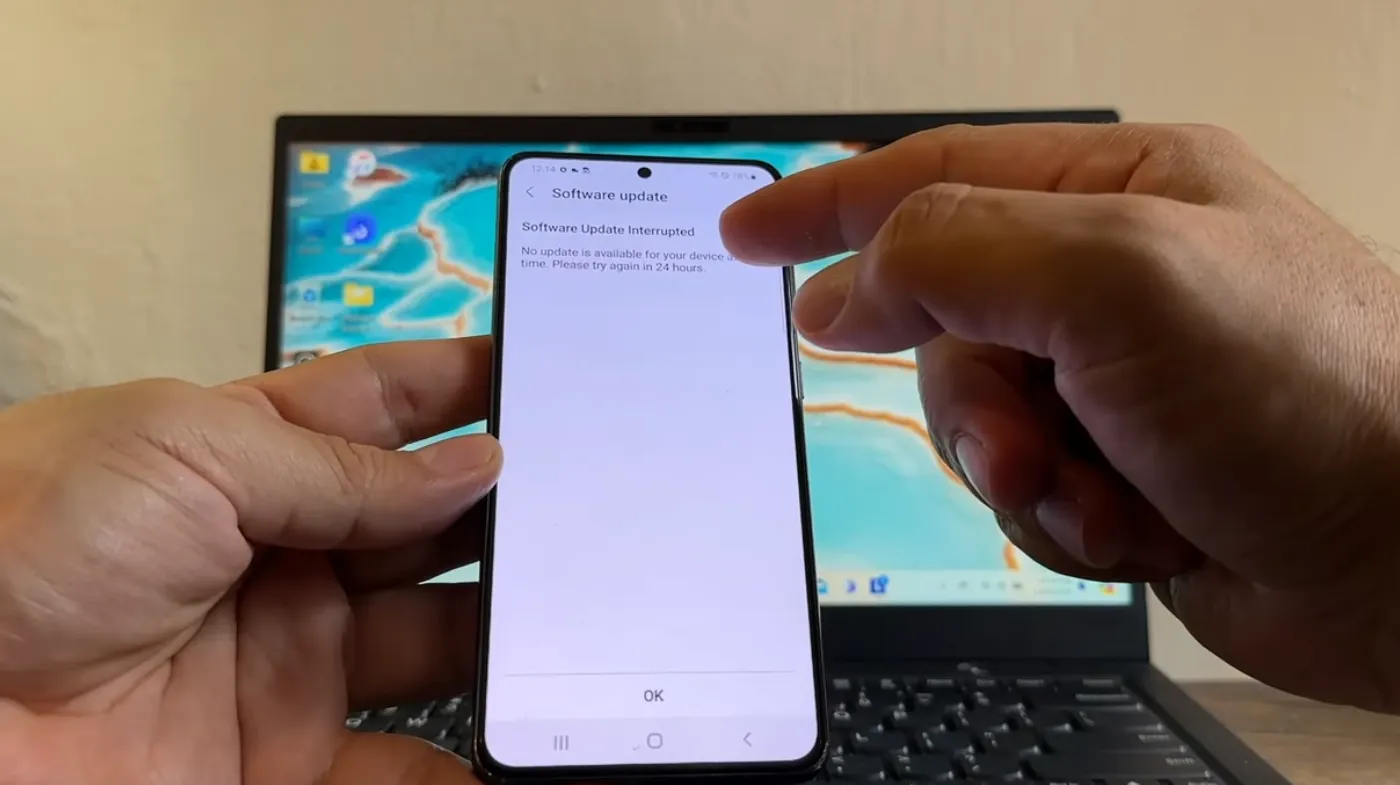
Keeping your device’s software current is crucial for maintaining security against emerging threats.
Operating System Updates
Install OS updates immediately when they become available. These updates often contain critical security patches that fix vulnerabilities hackers exploit to gain unauthorized access.
Enable automatic updates in your device settings to ensure you receive security patches without delay. Delayed updates leave your device vulnerable to known exploits.
App Security Updates
Regularly update all installed applications through your device’s app store. Developers frequently release security patches to address newly discovered vulnerabilities.
Remove unused applications to reduce your attack surface. Each installed app represents a potential entry point for cybercriminals.
Secure Network Connections
Your internet connection can be a gateway for hackers if not properly secured.
Wi-Fi Security Measures
Avoid connecting to public Wi-Fi networks for sensitive activities like banking or shopping. These networks are often unsecured and allow hackers to intercept your data transmission.
When you must use public Wi-Fi, utilize a Virtual Private Network (VPN) to encrypt your internet traffic. VPNs create a secure tunnel between your device and the internet, preventing eavesdropping.
Bluetooth and NFC Security
Disable Bluetooth and Near Field Communication (NFC) when not in use. These wireless technologies can be exploited by nearby attackers to gain unauthorized access to your device.
When using Bluetooth, ensure your device is set to “non-discoverable” mode and only pair with trusted devices in secure environments.
App Permissions and Privacy Settings
Managing app permissions prevents unauthorized access to your sensitive information.
Review App Permissions
Regularly audit which permissions each app has requested and granted. Many apps request unnecessary access to features like your camera, microphone, or location data.
Revoke permissions that seem excessive or unrelated to the app’s core functionality. For example, a flashlight app shouldn’t need access to your contacts or photos.
Privacy Settings Configuration
Configure your device’s privacy settings to limit data sharing with third parties. Disable location tracking, ad personalization, and diagnostic data collection unless specifically needed.
Review and adjust app-specific privacy settings, particularly for social media applications that often collect extensive personal information.
Data Backup and Encryption
Protecting your data involves both securing it on your device and creating secure backups.
Enable Device Encryption
Activate full-device encryption to protect your data if your phone is lost or stolen. This feature scrambles your information, making it unreadable without the correct authentication.
Most modern smartphones offer built-in encryption options that can be enabled in security settings. The encryption process may take several hours but provides comprehensive data protection.
Secure Backup Solutions
Create regular backups of your important data using encrypted cloud storage or secure local storage options. Ensure backup services use end-to-end encryption to protect your information during transmission and storage.
When you need to securely transmit data via email or other communication channels, use encrypted messaging apps or password-protected file attachments to prevent unauthorized access.
Anti-Malware Protection

Mobile malware poses a significant threat to smartphone security and personal data.
Install Security Software
Choose a reputable mobile security app that offers real-time malware scanning, web protection, and anti-theft features. These applications can detect and remove malicious software before it compromises your device.
Look for security software that includes features like app scanning, safe browsing protection, and automatic security updates.
Safe App Installation
Only download applications from official app stores like Google Play Store or Apple App Store. These platforms have security measures in place to scan for malicious software.
Read app reviews and check developer credentials before installing new applications. Be particularly cautious of apps requesting excessive permissions or those from unknown developers.
Frequently Asked Questions
How often should I change my phone’s password?
Change your device password every 3-6 months, or immediately if you suspect it may have been compromised. However, focus more on creating strong, unique passwords rather than frequent changes of weak ones.
Can hackers access my phone through text messages?
Yes, hackers can exploit SMS vulnerabilities to install malware or steal personal information. Avoid clicking links in suspicious text messages and consider using encrypted messaging apps for sensitive communications.
What should I do if I think my phone has been hacked?
Immediately disconnect from the internet, run a complete malware scan, change all passwords, and contact your mobile carrier. Consider factory resetting your device if the compromise is severe.
Are iPhones more secure than Android phones?
Both platforms offer strong security when properly configured. iPhone security benefits from Apple’s closed ecosystem, while Android security depends more on user configuration and keeping software updated.
Secure Your Smartphone with Confidence
Securing your smartphone requires a multi-layered approach combining strong authentication, regular updates, careful app management, and proactive security measures.
The strategies outlined above create a comprehensive defense system against cyber threats. Remember that mobile security is an ongoing process, not a one-time setup.
Stay vigilant, keep your software updated, and regularly review your security settings. Your personal information and digital privacy depend on the security foundation you build today.
