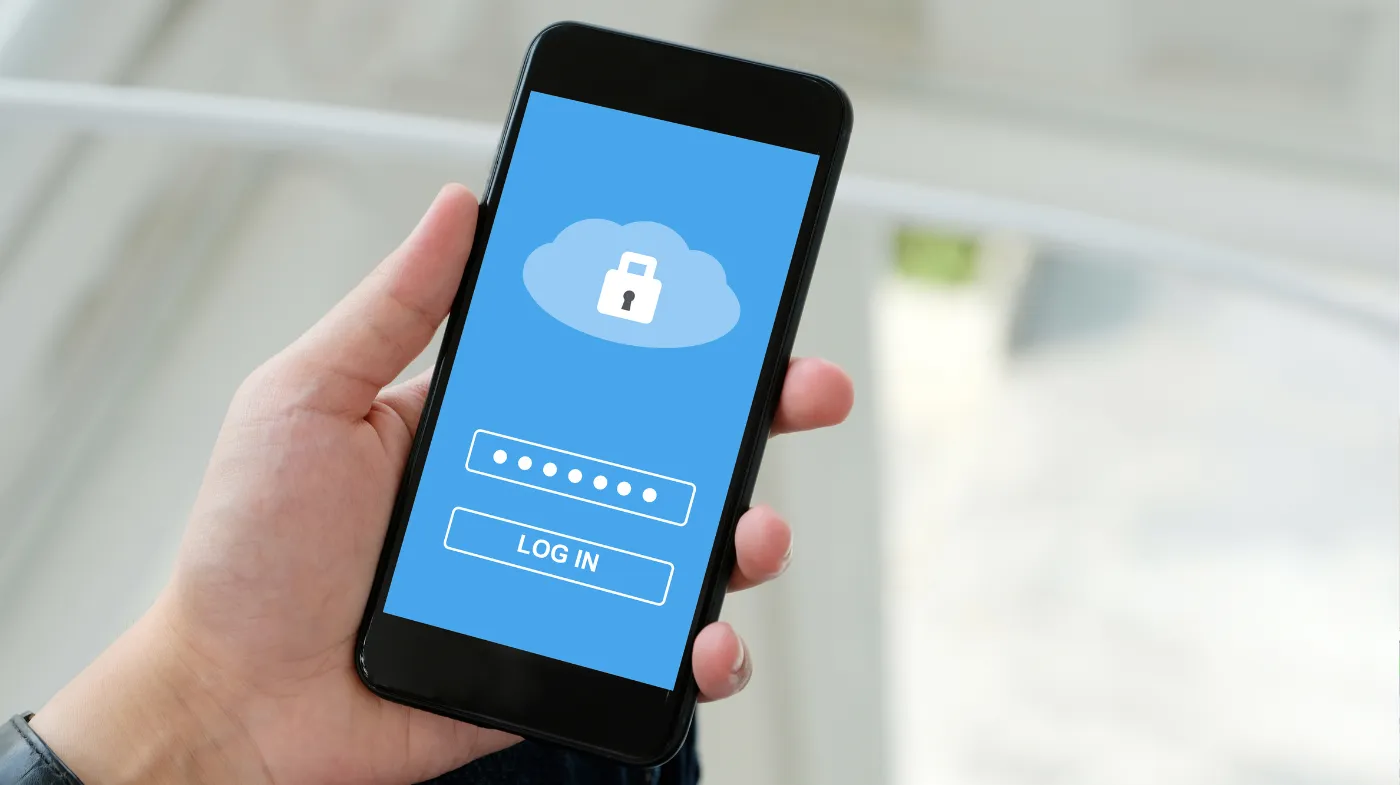
Your Android device contains sensitive personal information that deserves maximum protection. From banking apps to private messages, securing your smartphone has become more critical than ever.
Cybercriminals are becoming increasingly sophisticated, targeting mobile devices with alarming frequency.
This comprehensive guide reveals the essential security strategies that transform your Android phone into an impenetrable digital fortress.
You’ll discover how strong random password generators and secure PIN systems create unbreakable barriers against unauthorized access.
Learn the optimal password change frequency that balances security with practicality.
Most importantly, you’ll master the advanced authentication methods that keep your most sensitive data safe from evolving cyber threats. Ready to bulletproof your digital life?
Android Security Fundamentals
Android security operates on multiple layers to protect your device and data.
The Android operating system employs a multi-layered security approach that includes secure boot processes, application sandboxing, and regular security updates.
Each app runs in its own isolated environment, preventing malicious software from accessing other applications or system resources.
System-level protections include verified boot, which ensures your device starts with trusted software, and Security Enhanced Linux (SELinux) policies that enforce strict access controls. These built-in safeguards form the foundation of your device’s security architecture.
Modern Android devices also feature hardware-backed security through components like the Titan M security chip on Pixel devices or similar trusted execution environments on other manufacturers’ phones.
The Critical Role of Strong Passwords
Password security represents your first line of defense against unauthorized access.
Strong passwords serve as the primary barrier between your sensitive information and potential attackers. Cybersecurity experts consistently emphasize that cybersecurity needs strong passwords because weak credentials remain the leading cause of data breaches across all platforms.
A robust password should contain at least 12 characters with a combination of uppercase letters, lowercase letters, numbers, and special symbols. Avoid using predictable patterns like “password123” or personal information that can be easily guessed.
Password complexity matters because modern computers can test billions of password combinations per second. A strong password creates exponentially more possibilities, making brute-force attacks practically impossible within reasonable timeframes.
Implementing Strong Random Password Generators
Creating truly secure passwords requires abandoning human-generated combinations in favor of mathematical randomness.
Strong random password generators use cryptographic algorithms to create passwords that are impossible for humans to predict or remember easily. These tools generate combinations of characters that provide maximum entropy and security.
The best password generators operate locally on your device without transmitting data over the internet. This ensures that your generated passwords remain completely private and secure during the creation process.
Benefits of Random Password Generation
Cryptographic security ensures that generated passwords contain no predictable patterns that hackers can exploit. Unlike human-created passwords, which often follow subconscious patterns, random generators produce truly unpredictable character sequences.
Customizable parameters allow you to adjust password length, character types, and complexity requirements to meet specific security needs or website requirements.
Instant generation eliminates the time-consuming process of manually creating strong passwords while ensuring optimal security for every account.
Secure PIN Generator Solutions
PIN codes provide convenient yet secure authentication for daily device usage.
A secure PIN generator creates numeric codes that balance security with usability. While traditional 4-digit PINs offer convenience, longer PIN codes provide significantly enhanced protection against brute-force attacks.
Modern PIN technology includes features like time-based delays after incorrect attempts, biometric backup authentication, and secure hardware storage. These enhancements make PIN-based security more robust than ever before.
Consider using 6-digit or 8-digit PINs when your device supports them. The additional digits exponentially increase the number of possible combinations, making unauthorized access substantially more difficult.
Password Manager Integration

Effective password management requires systematic organization and secure storage.
Password managers eliminate the impossible task of remembering dozens of unique, complex passwords. These applications securely store your credentials while providing convenient access across all your devices and applications.
Leading password managers offer automatic password generation, secure sharing capabilities, and breach monitoring services. They encrypt your password vault using your master password, ensuring that even the service provider cannot access your stored credentials.
Cross-platform synchronization allows seamless access to your passwords across Android devices, computers, and other platforms while maintaining end-to-end encryption throughout the process.
Optimal Password Change Frequency
Regular password updates balance security enhancement with practical usability.
Password change frequency depends on several factors including account sensitivity, breach notifications, and personal risk tolerance. Security experts have moved away from mandatory frequent changes, recognizing that forced updates often lead to weaker passwords.
Modern recommendations suggest changing passwords immediately after known breaches, annually for high-security accounts, and every 6-12 months for standard accounts. This approach encourages stronger initial passwords while reducing change fatigue.
Immediate changes should occur whenever you suspect unauthorized access, receive breach notifications, or use shared or public devices for authentication.
Advanced Android Security Features
Modern Android devices offer sophisticated security tools beyond basic password protection.
Biometric authentication including fingerprint scanning, facial recognition, and voice recognition provides convenient yet secure access methods. These features use specialized hardware to store biometric data securely on your device.
Two-factor authentication (2FA) adds an essential security layer by requiring a second verification step beyond passwords. Enable 2FA on all supported accounts, especially those containing sensitive information.
App permissions management allows granular control over what information applications can access. Regularly review and adjust these permissions to minimize potential security risks.
Protecting Against Common Threats
Understanding prevalent Android security threats helps you implement appropriate countermeasures.
Malware protection begins with downloading apps only from the official Google Play Store and keeping your device updated with the latest security patches. Avoid sideloading applications from unknown sources.
Phishing attacks frequently target Android users through fake apps, malicious websites, and deceptive messages. Always verify the authenticity of login requests and never enter credentials through suspicious links.
Network security requires caution when connecting to public Wi-Fi networks. Use VPN services when accessing sensitive information over untrusted networks.
Device Encryption and Backup Security

Comprehensive data protection extends beyond password security to encompass device encryption and backup strategies.
Full device encryption ensures that your data remains protected even if your physical device is compromised. Modern Android devices encrypt data by default, but verify this setting in your security configurations.
Secure backup practices include using encrypted cloud storage services and regularly testing backup restoration procedures. Ensure that your backup authentication methods remain as secure as your primary device access.
Remote security features like Find My Device allow you to locate, lock, or wipe your device remotely in case of loss or theft, preventing unauthorized access to your information.
Frequently Asked Questions
How often should I change my Android device passwords?
Password change frequency should be based on account sensitivity rather than arbitrary schedules. Change passwords immediately after breach notifications, annually for critical accounts, and every 6-12 months for standard accounts. Focus on creating strong initial passwords rather than frequent changes.
Are password managers safe to use on Android devices?
Reputable password managers use strong encryption and security practices that make them significantly safer than reusing weak passwords. Choose established providers with good security track records, enable two-factor authentication, and use a strong master password.
What makes a PIN secure on Android phones?
Secure PINs should be at least 6 digits long, avoid predictable patterns like “123456,” and utilize your device’s security features like biometric backup and attempt delays. Longer PINs provide exponentially better protection against brute-force attacks.
Should I use biometric authentication instead of passwords?
Biometric authentication works best as a convenient supplement to strong passwords rather than a complete replacement. Use biometrics for frequent device access while maintaining strong passwords for critical accounts and backup authentication methods.
Secure Your Android for Lasting Privacy
Protecting your Android device requires a comprehensive approach that combines strong passwords, secure authentication methods, and proactive security practices.
The investment in proper security measures pays dividends through enhanced privacy, reduced risk of identity theft, and peace of mind.
By implementing these security strategies, you create multiple layers of protection that safeguard your personal information against evolving cyber threats. Remember that security is an ongoing process, not a one-time setup.
Start today by evaluating your current security practices, implementing a reputable password manager, and enabling available security features on your Android device.
