Mac OS X users faced a novel threat with MacDefender Trojans, masquerading as legitimate antivirus software. These Trojans coerced payments for unnecessary fixes to exploit users’ fear of computer risks. As Mac OS X gained popularity, cybercriminals seized the opportunity to birth and spread MacDefender. Though early versions were simple, they foreshadowed evolving threats. The Trojan’s impact extended beyond individual users, raising concerns about Apple’s security. This analysis delves into MacDefender’s evolution, recognition, and prevention, empowering users with insights to protect their systems. Staying informed on security updates and best practices is crucial for Mac users to mitigate vulnerability, making this analysis an essential guide to navigating the evolving cybersecurity landscape surrounding Apple computers.

The Evolution of MacDefender Trojans
The landscape of Mac malware has seen a significant transformation since the appearance of MacDefender Trojans. These Trojans have evolved from simple beginnings to complex variants, finding new ways to bypass security measures and exploit vulnerabilities in the Mac OS X system. This evolution reflects a broader trend of increasing sophistication among Mac malware.
Tracing the Origins of MacDefender
In 2011, the MacDefender Trojan surfaced, targeting Mac OS X users with deceptive security alerts, urging them to download and purchase fake antivirus software. Disguised as a protective tool, MacDefender instead opened avenues for additional infections and financial exploitation. This Trojan’s emergence reflects cybercriminals capitalizing on the rising popularity of Mac OS X, taking advantage of users’ trust in Apple’s perceived security. As Macs gained prominence for their security features, attackers saw an opportunity to exploit this trust, ushering in a new era of security challenges for Mac users.
Progression of Attacks: From 2011 to 2023
Over the years, the tactics of MacDefender Trojans have become more sophisticated, with variants adapting to new versions of macOS and finding ways to circumvent Apple’s security enhancements. This progression highlights the ongoing cat-and-mouse game between cybercriminals and Apple, as each side continually updates its strategies in response to the other.
The Infamous Rise in 2011
The year 2011 was pivotal in the history of Mac malware with the rise of the MacDefender Trojan. Users began reporting encounters with this malicious software, which disguised itself as a security solution. The Trojan’s strategy was to instill a sense of urgency and fear, convincing users that immediate action was required to protect their Mac OS X systems from a host of detected threats.
These false detections pressured users into downloading and purchasing the MacDefender application, which, in reality, offered no protection. The Trojan’s main goal was financial gain through deception, exploiting the trust of Mac users who believed their systems were inherently secure against such intrusions.
Sophistication and Variants Through the Years
Apple’s security updates prompted MacDefender Trojans to evolve, employing sophisticated tactics to evade detection. This persistent threat shattered the myth of Mac’s immunity to malware. Not only did the variants advance in infection methods, but they also demonstrated resilience, adapting to user behavior changes and security measures. Their evolving nature emphasizes the need for continuous vigilance and updates in the battle against Mac malware.
Recognizing MacDefender Trojans
Recognizing MacDefender Trojans is critical in safeguarding your Mac OS X system. These Trojans often masquerade as legitimate software, using scare tactics to prompt actions that compromise security. Awareness of their common signs and behaviors is essential for early detection and prevention of infection.
Common Symptoms of Infection
One of the key symptoms of a MacDefender Trojan infection is the sudden appearance of unsolicited security alerts and warnings. These often come as pop-ups claiming that your Mac OS X system is severely compromised. Another telltale sign is the unexpected behavior of your web browser, such as being redirected to unfamiliar websites or installing unwanted toolbars or extensions.
Moreover, a noticeable slowdown in system performance may indicate that a MacDefender Trojan is running background processes that consume system resources. Unusual activity within the applications folder or system preferences can also be a red flag. Being aware of these common symptoms can help you take swift action to counter the threat.
Deceptive Tactics Employed by MacDefender
MacDefender Trojans employ deceptive tactics to trick users into installing them. They often mimic the appearance and behavior of genuine security software, making it difficult for users to distinguish between real and fake. Understanding these tactics is crucial for protecting your Mac OS X system from fraud.
Fake Security Alerts and Pop-Ups
MacDefender Trojans create fake security alerts, urging immediate action and tricking users into downloading the Trojan. Stay updated on genuine Mac OS X security updates to distinguish real alerts. Persistent pop-ups, often using alarming language and false claims, may reappear, but genuine updates won’t solicit personal information or payment through pop-ups.
Redirects to Phishing Sites and Scareware
MacDefender Trojans employ redirecting users to phishing sites and scareware. These mimic legitimate websites, stealing sensitive information. Scareware exaggerates threats to trick users into downloading harmful software. Vigilance against unexpected prompts is crucial to avoid falling victim to these deceptive practices.

Mac Malware Landscape Over the Years
The Mac malware landscape has evolved significantly, with MacDefender Trojans marking the beginning of a wave of threats targeting Mac users. Over the years, various forms of malware have emerged, challenging the security of Apple computers and pushing developers to strengthen their defenses. This ongoing development underscores the importance of proactive measures for Mac users.
2020: The Surge of GravityRAT and XCSSET
In 2020, the cybersecurity community witnessed a significant upsurge in Mac threats, most notably GravityRAT and XCSSET. GravityRAT, a notorious malware originally targeting Windows, evolved to affect macOS, stealthily infiltrating systems to exfiltrate sensitive data. Alongside, XCSSET emerged, craftily exploiting developer tools to spread through shared Xcode projects, leading to widespread concern among the macOS developer community. These threats signified a clear shift in the threat landscape, proving that Mac systems were no longer peripheries in the cyber attack spectrum.
The rise of this malware underscored the need for increased vigilance among Mac users. XCSSET notably abused macOS’s privacy features to hijack browsers, insert malicious JavaScript, and steal information. The sophistication of these attacks highlighted the evolving capabilities of cyber criminals and the imperative for users to adopt robust security measures to protect their digital environments against such advanced threats.
2022: Emergence of Lazarus and VPN Trojans
The emergence of Lazarus and VPN-related trojans in 2022 marked another alarming development in Mac security threats. With its notoriety for cyber espionage, the Lazarus group pivoted its focus towards macOS, leveraging its sophisticated toolkit to perpetrate financial fraud and intelligence gathering. Concurrently, VPN trojans masquerading as legitimate VPN applications surfaced, tricking users into granting them extensive system privileges, thus compromising user privacy and security.
These VPN trojans were insidious, exploiting users’ trust in VPN services to ensure online anonymity and security. Once installed, these malicious applications could monitor users’ activities and transmit confidential data to remote servers. This trend underscored the critical importance of verifying the authenticity of applications before installation, especially those that request elevated system permissions.
The Surge of Malware in 2023
The year 2023 has seen an alarming surge in malware targeting Mac systems, challenging the long-standing perception of Macs being less susceptible to viruses. This uptick in malicious activity reminds users to remain proactive in securing their devices against an ever-evolving cyber threat landscape.
New Threats: Downfall Vulnerability and Atomic macOS Stealer (AMOS)
In 2023, Mac users faced the Downfall Vulnerability, exploiting a macOS weakness, and the Atomic macOS Stealer (AMOS), a stealthy data-stealing malware. AMOS poses a severe threat due to its ability to bypass conventional security. Security experts stress continuous monitoring, urging users to update systems, exercise caution in file downloads, and be vigilant with application permissions to mitigate these risks.
RustBucket and MacStealer: Rising Concerns
RustBucket and MacStealer pose significant threats to macOS users, signaling a heightened cybersecurity alert. RustBucket’s complex code in Rust language and MacStealer’s silent data extraction demand vigilance. Cybersecurity experts advocate regular system checks and robust security measures to counter these sophisticated threats.
Apple’s Response to MacDefender Trojans
In response to the persistent threat of MacDefender Trojans, Apple has taken proactive steps to protect its users. Through regular security updates and the release of dedicated malware removal tools, Apple seeks to mitigate the risks posed by these malicious programs and maintain the integrity of its operating system.
Official Guidelines and Security Updates
Apple consistently releases security updates to counter malware threats like MacDefender Trojans. Users should promptly install these updates, as they address vulnerabilities exploited by attackers. Support pages offer detailed malware identification and removal instructions, reflecting Apple’s commitment to digital safety. To bolster these efforts, Apple updates its XProtect system in macOS, silently working in the background to provide real-time protection against known malware, preventing inadvertent installations of malicious software.
Apple’s Measures to Combat MacDefender
Apple has implemented several measures to combat the MacDefender Trojan, including introducing built-in malware detection and removal capabilities in macOS. These tools are designed to identify and eliminate MacDefender before it can cause harm, reflecting Apple’s dedication to safeguarding its user base.
Software Patches and Malware Removal Tools
Apple fortifies system security through frequent patches, addressing vulnerabilities like the MacDefender Trojan. Apple offers robust malware removal tools, complementing updates, crucial for users facing inadvertent threats. Proactively, Apple refines these tools to detect and eliminate MacDefender and related threats, showcasing a commitment to user trust amid evolving cyber risks.
Enhancements in macOS Security Features
Apple has consistently enhanced macOS security features to address vulnerabilities and provide robust protection against threats like MacDefender Trojans. These enhancements include strengthening Gatekeeper, which ensures that only trusted software runs on Mac systems, and developing advanced encryption methods to protect user data. Additionally, Apple has introduced features like System Integrity Protection (SIP), which limits the capabilities of potential malware by restricting modifications to certain system files and directories.
Furthermore, Apple has improved sandboxing capabilities, which isolate applications from critical system components, data, and other apps, thereby minimizing the potential damage from a compromised application. These security enhancements serve to fortify macOS against the increasing sophistication of malware attacks and to maintain user confidence in the security of their devices.
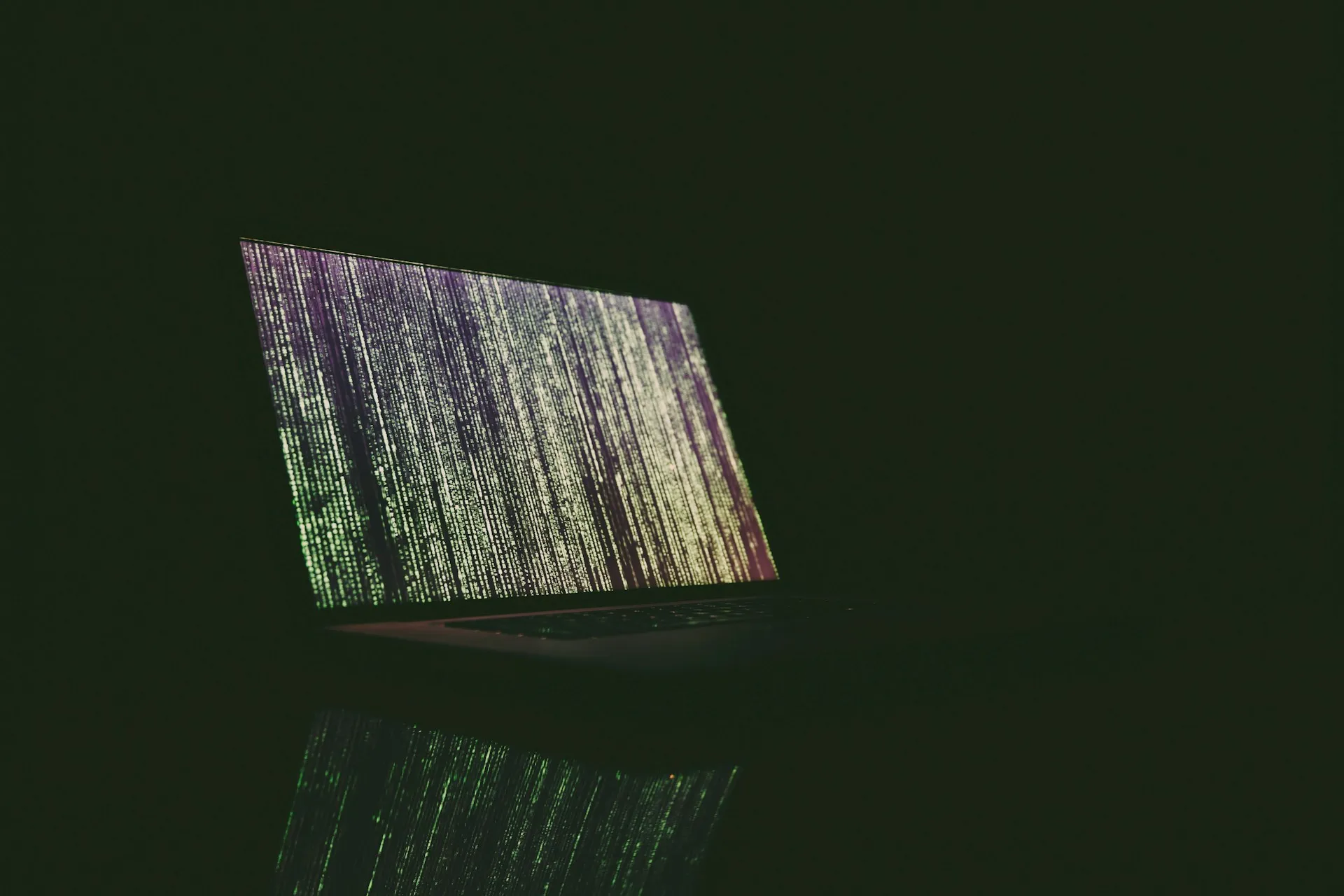
Preventive Measures and Best Practices
To avoid threats like MacDefender Trojans, users must adopt preventive measures and best practices that enhance their digital security. This includes exercising caution with downloads, staying informed about the latest security threats, and adhering to recommended security protocols.
Steps to Avoid MacDefender and Other Trojans
Prevent MacDefender and Trojans by staying vigilant online. Avoid unsolicited downloads and email attachments. Keep apps and OS updated for security patches. Regularly check for unfamiliar programs in the applications folder. If you suspect an infection, use Activity Monitor to quit suspicious processes. Remove unrecognized applications from the Applications folder. Check system preferences, especially Login Items, for unauthorized changes to prevent startup malware. Take immediate action to safeguard your system.
Importance of Regular Software Updates
Regular software updates are a cornerstone of digital security. They not only introduce new features but, more importantly, they patch vulnerabilities that could be exploited by malware like MacDefender. Staying current with these updates is a simple yet effective way to protect your system from potential threats.
Updating to the Latest macOS Version
Regularly update your Mac to the latest macOS for enhanced security and performance. Benefit from improved functionality and reduced malware risk. Always back up before updating and follow Apple’s guidelines for a smooth process. Updates address critical security flaws and enhance system resilience. Proactively install the latest macOS version to equip your Mac with the latest defenses against evolving malware and security threats.
Utilizing Trusted Antivirus and Security Software
Leverage reliable antivirus software for robust Mac defense against malware. Opt for reputable solutions, ensuring updates for protection against evolving threats. Regular scans bolster system health and early infection detection. Despite built-in macOS security, external antivirus tools offer added protection and are continuously updated for emerging malware. Trustworthy antivirus enhances overall system security, providing peace of mind for data integrity and online safety.
The Future of Mac Security
As technology advances, so too does the sophistication of cyber threats. Users of M1 Macs and other Apple devices must prepare for an evolving landscape where the nature of attacks becomes more complex and insidious. Proactively anticipating new Mac viruses and exploits is essential to maintaining robust security in an ecosystem increasingly targeted by malicious actors.
Anticipating New Threats and Vulnerabilities
With the passage of time, vulnerabilities in systems emerge, and for Mac users, this remains a constant challenge. For instance, a serious vulnerability detected in August 2023 affected Intel Mac processors dating from 2015 onwards. This highlights the ongoing risk even for those with older Mac models. Users must be vigilant and ready to respond to such vulnerabilities, which can be exploited by new strains of malware.
It’s not just older Macs at risk; as the M1 Macs gain popularity, they too, become attractive targets for cybercriminals. Therefore, anticipating and mitigating risks for both legacy and the latest hardware is crucial. This includes remaining alert to the possibility of having to force quit applications that behave unusually, which could be a sign of an underlying Mac virus or security breach.
Importance of Staying Informed and Vigilant
Your best defense against MacDefender Trojans and other malware is to stay informed about the latest security threats and how to counteract them. Keeping your system and applications updated is a critical step in safeguarding your Mac against potential attacks.
Keeping Abreast with Security News and Updates
One of the most effective ways to protect your Mac is to apply security updates consistently. These updates often contain vital patches that close off vulnerabilities that could be exploited by MacDefender Trojans or other Mac viruses. By automatically setting your Mac to download and install these updates, you ensure that your system has the latest defenses against emerging threats.
Additionally, regularly checking trusted sources for security news can provide early warnings about new forms of malware or scams that are circulating. This knowledge can be invaluable in preventing infections, as you’ll know what to look out for and the steps to mitigate risks.
The Role of User Awareness in Preventing Trojan Infections
While system updates and security software are critical, user awareness is equally important in preventing Trojan infections. Recognizing suspicious behavior, such as unexpected pop-ups or system slowdowns, can be the first defense in identifying a potential infection. Knowing when and how to force quit applications that are not responding correctly could prevent further damage.
Furthermore, educating yourself on the common tactics used by cybercriminals, like phishing attempts and social engineering, will enhance your ability to spot threats before they infiltrate your system. Combining user vigilance with technological safeguards forms a comprehensive shield against the ever-evolving threats to Mac security.
Conclusion: Staying One Step Ahead of MacDefender Trojans
Protect your Mac from MacDefender trojans with regular updates and trusted security software. Adopt safe browsing habits and rely on Intego Mac for virus scanning. Verify software authenticity, and beware of phishing scams. Recognize signs of compromise and act promptly. Intego safeguards your Mac from threats, while routine actions like clearing downloads and emptying the trash enhance security. Stay informed and practice these steps to prevent MacDefender malware and data theft.
