
Password reuse has silently become the most dangerous cybersecurity habit threatening millions of digital lives worldwide.
Every day, cybercriminals exploit this single vulnerability to orchestrate devastating credential stuffing attacks that can unlock your entire digital identity within minutes.
This comprehensive guide reveals the hidden cascade effects of password reuse, from financial devastation to complete identity theft, while exposing the sophisticated methods hackers use to turn your convenience into their profit.
You’ll discover why even the strongest passwords become worthless when reused, learn about the psychological traps that keep people stuck in dangerous habits, and master proven strategies to break free from this vulnerability cycle.
The shocking statistics and real-world consequences detailed ahead will fundamentally change how you approach digital security forever.
The Cascade Effect of Password Reuse
When you reuse passwords across multiple accounts, you’re essentially creating a single point of failure for your entire digital identity.
Password reuse attacks occur when hackers obtain credentials from one compromised account and systematically test them across hundreds of other platforms.
This automated process, known as credential stuffing, exploits the fact that most people use identical or similar passwords for multiple services. Once attackers gain access to one account, they can potentially unlock your email, banking, social media, and work accounts using the same credentials.
The statistics are alarming - studies show that 72% of Generation Z users reuse passwords, despite understanding the associated risks. This casual approach to password security creates vulnerabilities that cybercriminals actively exploit through sophisticated attack methods.
How Cybercriminals Exploit Reused Passwords?
Below are the sophisticated methods attackers use to turn your password convenience into their criminal opportunity.
Credential Stuffing Attacks
Cybercriminals purchase stolen username and password combinations from data breaches on the dark web, then use automated tools to test these credentials across thousands of websites.
This method proves highly effective because 51% of passwords are reused across multiple platforms. Attackers don’t need to crack complex encryption or guess passwords; they simply use credentials that users have voluntarily provided to compromised services.
Brute Force and Dictionary Attacks
When passwords are reused, attackers can employ brute force attacks that systematically try millions of password combinations until they find a match.
Dictionary attacks use precompiled lists of common passwords and variations. If you’re reusing simple passwords like “password” or “123456,” these attacks become exponentially more effective. Even adding minor variations like changing “password” to “p@ssw0rd” provides minimal protection.
The Weakest Link Principle
Your security is only as strong as the weakest platform where you’ve reused your password. Even if most of your accounts have robust security measures, a single vulnerable website or application can compromise your entire digital ecosystem.
Attackers specifically target less secure platforms, knowing that users often reuse credentials across more valuable accounts.
Real-World Consequences of Password Reuse
When reused passwords fall into the wrong hands, the domino effect can destroy lives, drain bank accounts, and compromise entire organizations.
Below are the devastating real-world impacts that transform a simple convenience choice into a catastrophic security nightmare.
Financial Devastation
When reused passwords are compromised, attackers often prioritize accessing financial accounts and payment platforms.
A single breached password can lead to unauthorized transactions, identity theft, and significant financial losses. Recovery from such incidents can take months or years, during which victims may face damaged credit scores and ongoing financial complications.
Identity Theft and Privacy Violations
Compromised accounts provide attackers with personal information that can be used for identity theft schemes.
Access to email accounts is particularly dangerous, as these often serve as recovery points for other services.
Attackers can reset passwords for additional accounts, access sensitive documents, and impersonate victims in communications with family, friends, or colleagues.
Professional and Organizational Risks
Password reuse creates workplace security vulnerabilities when employees use identical credentials for personal and professional accounts.
A breach of an employee’s personal account can provide attackers with access to corporate systems, potentially exposing sensitive business data, client information, and intellectual property.
Organizations face regulatory penalties, reputation damage, and significant recovery costs.
The Psychology Behind Password Reuse
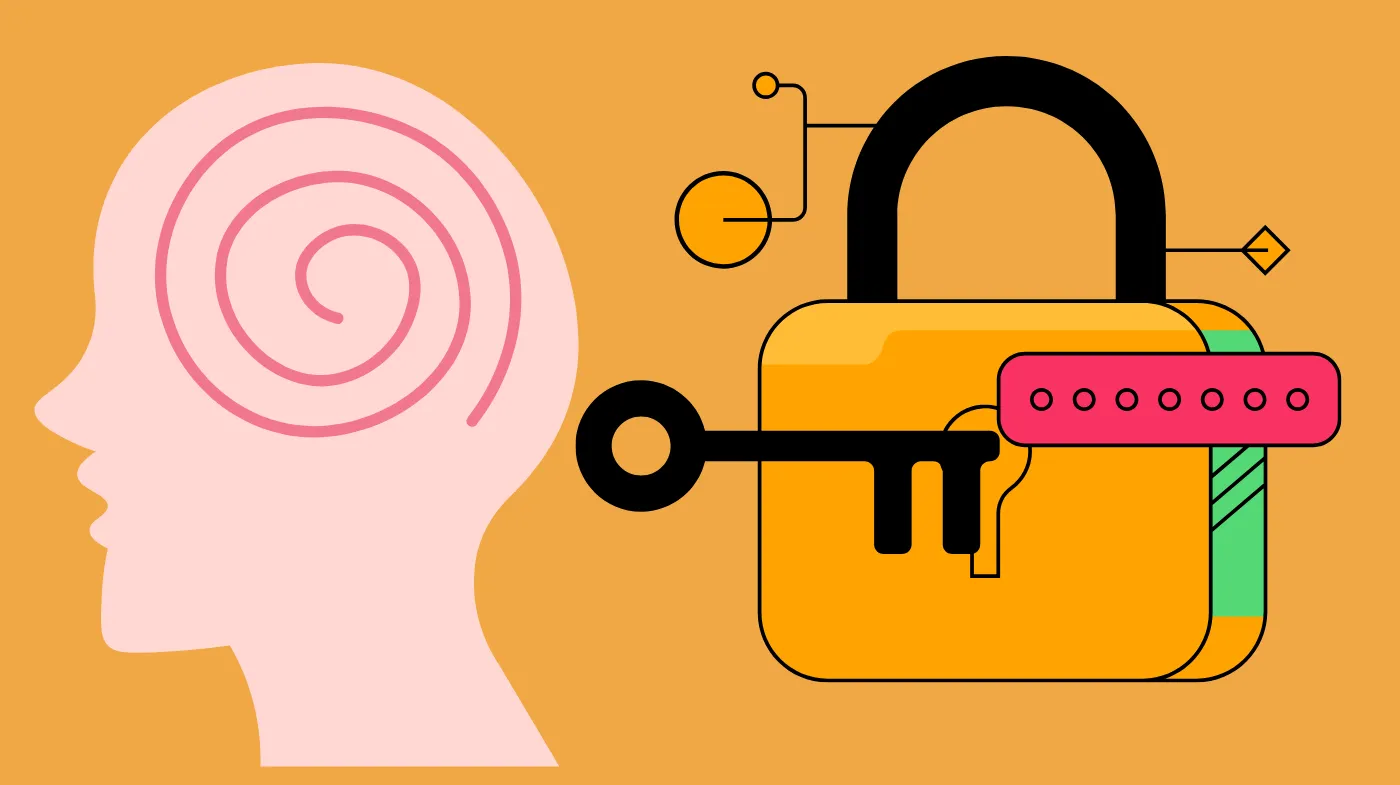
Several psychological factors drive people toward dangerous password reuse habits, such as:
Cognitive Overload
The average person manages over 90 different passwords, creating an overwhelming cognitive burden that leads to poor security decisions.
Human memory limitations make it nearly impossible to remember unique, complex passwords for every account. This cognitive overload drives people toward the convenience of password reuse, despite understanding the associated risks.
False Security Assumptions
Many users believe that creating strong passwords eliminates the risks of reuse, but this assumption is fundamentally flawed.
Once any password appears in a data breach, its complexity becomes irrelevant. A strong but exposed password provides no more protection than a weak one when subjected to credential stuffing attacks.
Breaking the Password Reuse Cycle
You can eliminate dangerous password reuse habits through proven security strategies, such as:
Password Managers: Your Digital Vault
Password managers represent the most effective solution for eliminating password reuse while maintaining convenience and security.
These tools work seamlessly with online password generators. You can generate strong passwords online using strong password generator tools for each account, then store these unique credentials securely within your password manager vault.
The manager automatically fills login forms across all your devices and platforms. Users only need to remember a single master password to access their entire password collection, making it simple to maintain unique, complex passwords for every account without the cognitive burden of memorization.
Multi-Factor Authentication
Implementing multi-factor authentication adds crucial security layers that protect accounts even when passwords are compromised.
This security measure requires additional verification steps, such as SMS codes or authenticator apps, making it significantly more difficult for attackers to access accounts using stolen credentials alone.
Regular Security Audits
Conducting periodic reviews of your weak password habits helps identify and eliminate security vulnerabilities before they can be exploited.
Many password managers include security audit features that highlight reused, weak, or compromised passwords, enabling users to prioritize updates for their most vulnerable accounts.
System-Level Password Issues
Windows Authentication Problems
Users often experience issues with Windows asking for login details repeatedly, which can indicate underlying security concerns or system conflicts.
These authentication loops may occur due to corrupted credentials, browser cookie issues, or security flags triggered by suspicious activity. Addressing these problems promptly prevents potential security vulnerabilities.
Password Strength Evaluation
Regular assessment of password strength using a strong password evaluator helps identify vulnerabilities before they can be exploited by attackers.
These tools analyze password complexity, check against known breach databases, and provide recommendations for improving overall security posture.
Frequently Asked Questions
Is it safe to reuse passwords if they’re very strong?
No, password strength becomes irrelevant once credentials are exposed in a data breach. Strong but reused passwords provide no additional protection against credential stuffing attacks, where attackers use known username-password combinations across multiple platforms.
How do hackers obtain passwords for credential stuffing attacks?
Cybercriminals purchase stolen credentials from data breaches on the dark web, where millions of username-password combinations are readily available. They then use automated tools to test these credentials across thousands of websites and applications.
What’s the minimum number of unique passwords I should have?
Every account should have a unique password. With the average person managing over 90 passwords, using a password manager becomes essential for maintaining both security and convenience across all your digital accounts.
Can password managers be trusted with all my sensitive information?
Reputable password managers use advanced encryption and security measures that make them significantly safer than reusing passwords or storing credentials in browsers. The risk of a password manager breach is far lower than the certainty of compromise through password reuse.
Stop Reusing Passwords and Start Protecting Your Digital Future
The evidence is overwhelming: password reuse is a ticking time bomb waiting to destroy your digital life. Every reused password creates a direct pathway for cybercriminals to access your most valuable accounts.
The convenience you gain today pales in comparison to the devastating financial and personal consequences you’ll face tomorrow. You now understand the sophisticated methods attackers use and the psychological traps that keep you vulnerable.
Take action immediately, implement a password manager, enable multi-factor authentication, and create unique passwords for every account. Your digital security depends on the choices you make right now.
