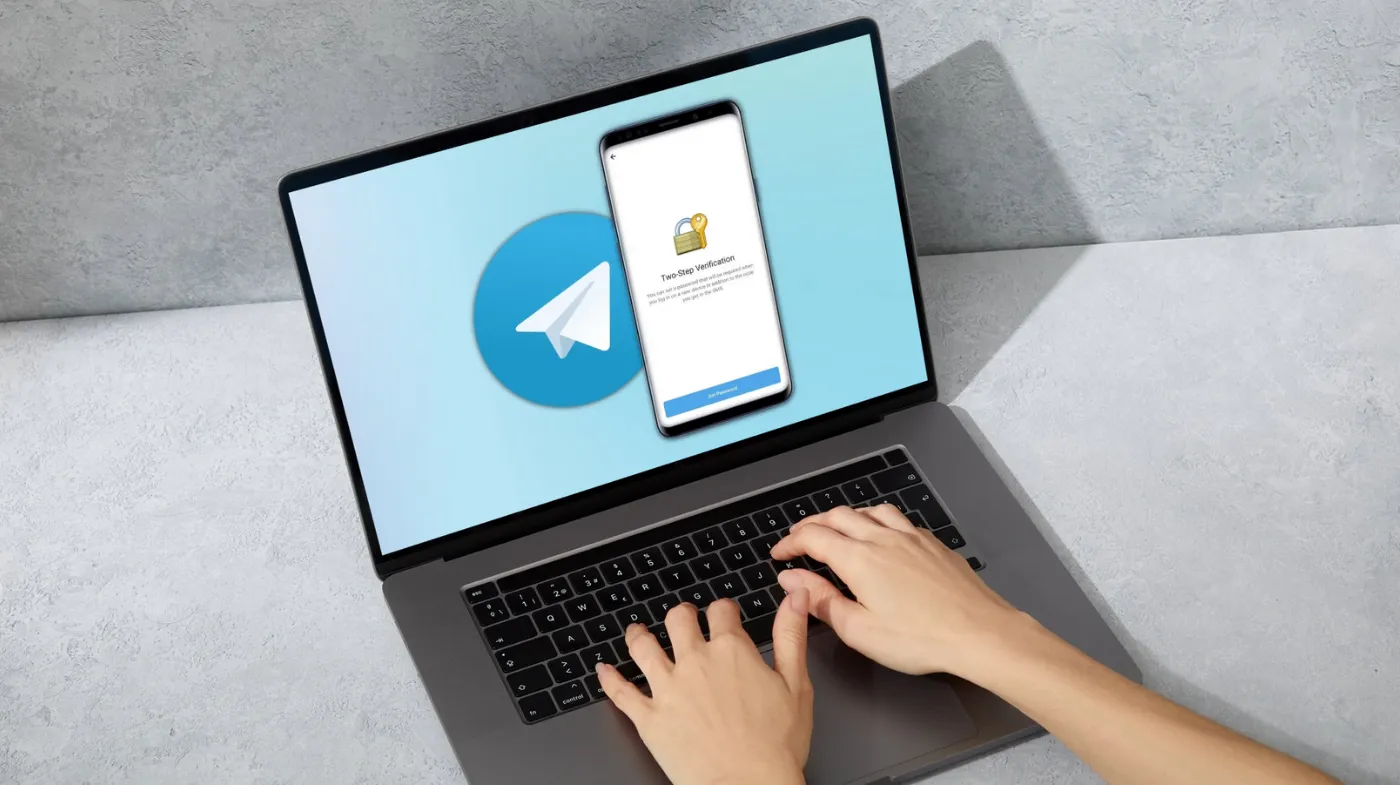
Your Telegram conversations are under constant threat from cybercriminals who view your account as a gateway to personal data, financial information, and private communications.
Most users rely solely on phone verification, a dangerously inadequate protection that leaves millions vulnerable to sophisticated attacks like SIM swapping and social engineering.
Two-step verification creates an impenetrable digital fortress through multiple security layers, preventing unauthorized access and account takeover attempts.
This comprehensive guide reveals why this feature is absolutely non-negotiable for serious security, how to implement it correctly, and the specific threats it neutralizes.
You’ll discover the exact setup process, password best practices, and troubleshooting solutions that transform your vulnerable account into a cyber-secure communication hub that even determined hackers cannot breach.
Reasons Two-Step Verification is Crucial for Telegram Security
Two-step verification serves as your account’s ultimate defense mechanism, addressing critical vulnerabilities that standard phone-based authentication cannot handle alone.
Extra Layer of Security
Two-step verification creates a multi-layered defense system that significantly strengthens your account protection. When enabled, accessing your Telegram account requires both your phone number verification and a unique password you’ve created.
This dual authentication approach means that even if someone intercepts your SMS verification code, they still cannot access your account without your personal password.
The system essentially doubles your security barriers, making unauthorized access exponentially more difficult.
Most users underestimate how easily SMS codes can be compromised through SIM swapping attacks or social engineering tactics.
Two-step verification eliminates this single point of failure by requiring additional credentials that only you should know.
Prevents Unauthorized Access
Unauthorized access attempts become virtually impossible when two-step verification is properly configured. Hackers who manage to obtain your phone number or even temporarily control your SIM card will hit an impenetrable wall.
The additional password requirement creates a significant obstacle that most attackers cannot overcome.
Since this password exists only in your memory or secure storage, it cannot be intercepted through traditional hacking methods like SMS interception.
Even sophisticated attackers using advanced techniques will find themselves blocked at the second authentication step.
This protection is particularly crucial for high-profile individuals or anyone handling sensitive business communications through Telegram.
Reduces Risk of Account Takeover
Account takeover attacks represent one of the most devastating security breaches users can experience.
These attacks allow criminals to completely control your account, access all messages, and potentially impersonate you to contacts.
Two-step verification dramatically reduces this risk by creating an additional authentication hurdle that attackers must overcome.
The complexity of bypassing both phone verification and password protection makes account takeover attempts largely unsuccessful.
When considering password security, avoiding usual password pitfalls becomes critical for maintaining this protection. Using predictable passwords, personal information, or common phrases undermines the entire security system you’ve established.
Recovery Option with Email
Email recovery functionality provides a crucial safety net when you forget your two-step verification password. This feature ensures you won’t permanently lose access to your account while maintaining security integrity.
The recovery system works by sending a secure reset link to your designated email address. This process maintains security while providing legitimate users with a way to regain access to their accounts.
Setting up email recovery requires careful consideration of your email account’s security. Your recovery email should have its own strong authentication measures to prevent it from becoming a weak link in your security chain.
How Two-Step Verification Works on Telegram?

Understanding the technical mechanics helps you appreciate why this security measure is so effective against various attack vectors.
The Authentication Process
When two-step verification is enabled, Telegram requires multiple forms of identity confirmation before granting account access. The process begins with standard phone number verification through SMS or a call.
After successful phone verification, the system prompts for your custom password. This password must be entered correctly before access is granted to your account and messages.
The entire process typically takes less than a minute but provides exponentially greater security than single-factor authentication methods.
Password Requirements and Best Practices
Strong password creation forms the foundation of effective two-step verification. Your password should be unique, complex, and unrelated to personal information that could be guessed or researched.
Consider using a strong random password generator to create truly unpredictable passwords that resist both automated and manual cracking attempts. These tools generate passwords with optimal entropy and character distribution.
A complex random password for cybersecurity should include uppercase letters, lowercase letters, numbers, and special characters in an unpredictable pattern. Length is equally important, with longer passwords providing exponentially better protection.
Setting Up Two-Step Verification
Proper configuration ensures maximum security benefit from this essential feature.
Step-by-Step Setup Process
Navigate to Telegram’s Settings menu and select “Privacy and Security” to access two-step verification options. The setup wizard guides you through creating your additional password layer.
Choose a password that balances security with memorability. While complexity is crucial, you must be able to remember or securely store this password for future use.
Complete the setup by providing a recovery email address. This email serves as your backup access method if you forget your two-step verification password.
Choosing the Right Recovery Email
Your recovery email account should have its own robust security measures, including strong authentication and regular security monitoring. Avoid using easily compromised or rarely monitored email addresses.
Consider using a dedicated email account specifically for security-related communications. This approach isolates your Telegram recovery from other online activities and potential security breaches.
Regularly verify that your recovery email remains active and accessible. An inaccessible recovery email could leave you permanently locked out of your Telegram account.
Common Threats Two-Step Verification Prevents
Understanding specific attack methods highlights why additional authentication layers are essential.
SIM Swapping Attacks
SIM swapping represents one of the most sophisticated threats to phone-based authentication systems. Attackers convince mobile carriers to transfer your phone number to their control, intercepting all SMS messages.
Two-step verification renders SIM swapping attacks ineffective by requiring additional authentication that attackers cannot obtain through phone number control alone. Your personal password remains secure even when your phone number is compromised.
This protection is particularly valuable for users in regions where SIM swapping attacks are common or for individuals who might be targeted by determined attackers.
Social Engineering Attempts
Social engineering attacks exploit human psychology to trick users into revealing sensitive information. These attacks often target customer service representatives or use psychological manipulation techniques.
Two-step verification creates a barrier that social engineering cannot easily overcome. Even if attackers obtain personal information or convince others to help them, they still cannot access your account without your private password.
The psychological impact of knowing your account has multiple protection layers also helps users resist social engineering attempts more effectively.
Best Practices for Maximum Security

Implementing additional security measures enhances your overall protection strategy.
Regular Password Updates
Password rotation helps maintain security over time, especially if you suspect your password might have been compromised. Regular updates ensure that any potential security breaches have a limited impact.
Update your two-step verification password every few months or immediately after any suspected security incident. This practice maintains the integrity of your protection system.
Use a password strength tester to evaluate your new passwords before implementing them. These tools help identify potential weaknesses that could be exploited by attackers.
Secure Password Storage
Password management becomes crucial when using complex, unique passwords for different accounts. Consider using a reputable password manager to securely store your two-step verification password.
Never store your Telegram password in easily accessible locations like notes apps or browser storage. These storage methods are vulnerable to various attack vectors.
Physical security also matters — avoid writing passwords on paper or storing them in locations where others might find them.
Troubleshooting Common Issues
Understanding potential problems helps maintain consistent account access while preserving security.
Forgotten Password Recovery
Password recovery through email provides a secure method for regaining account access when you forget your two-step verification password. The process maintains security while helping legitimate users.
Recovery typically involves receiving a secure link via email that allows you to reset your password. This process may take some time to complete as a security measure.
Always verify that recovery emails are legitimate and come from official Telegram sources before clicking any links or providing information.
Account Access Problems
Access issues can arise from various factors, including network problems, server issues, or incorrect password entry. Systematic troubleshooting helps identify and resolve these problems.
Double-check your password entry for accuracy, including capitalization and special characters. Small typing errors can prevent successful authentication.
If problems persist, contact Telegram support through official channels rather than attempting to bypass security measures.
Frequently Asked Questions
Can I disable two-step verification once it’s enabled?
Yes, you can disable two-step verification through your Telegram settings, but this significantly reduces your account security. The feature can be turned off in the same Privacy and Security menu where you enabled it. However, security experts strongly recommend keeping this protection active to maintain optimal account safety.
What happens if I forget both my password and lose access to my recovery email?
If you forget your two-step verification password and cannot access your recovery email, you’ll need to wait for Telegram’s security timeout period before regaining access. This waiting period is typically seven days and serves as a final security measure. During this time, your account remains protected from unauthorized access attempts.
Does two-step verification slow down the login process significantly?
Two-step verification adds only a few seconds to your login process while providing exponentially greater security.
The additional time required to enter your password is minimal compared to the protection benefits. Most users find the slight inconvenience worthwhile for the peace of mind it provides.
Can hackers bypass two-step verification through other methods?
While two-step verification significantly strengthens account security, no security measure is completely foolproof.
However, bypassing properly configured two-step verification requires extremely sophisticated attacks that are beyond the capabilities of most cybercriminals. The protection level is sufficient for the vast majority of users and threat scenarios.
Enable Two-Step Verification Now to Shield Your Telegram from Cyber Threats
Two-step verification transforms your Telegram account from a vulnerable target into a secure communication hub that can withstand modern cyber threats.
The minimal effort required to enable this feature pales in comparison to the devastating consequences of account compromise.
Each day you postpone enabling this vital security measure leaves your personal chats, sensitive data, and digital identity at risk. Cybercriminals are constantly advancing their tactics, making immediate action essential.
